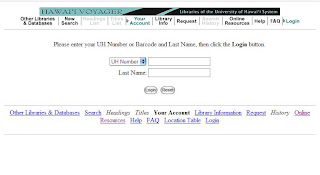 Related Links:
Related Links:Google Project address: http://code.google.com/p/duedates-green/
DueDate-green project executable jar file: http://duedates-green.googlecode.com/files/DueDates.jar
DueDate-green Project Developer Version:
http://duedates-green.googlecode.com/files/DueDates-1.0.1020.zip
For the pair programming, it was pretty hard to set up a meeting time for everyday. We could start pair programming after 2 days passed from the project released.
The preparation of the project also took more time than we thought. It was pretty challenge to me to set up correct classpaths in the build.xml. The new thing that I found through this project was that how the Google Project is efficient for the online based group development programming. Google Project has many tools and I liked the tools called Wiki and Issue. Wiki helps developers to write a instruction of the project more faster. Also, Issue tool helps developers to interact with other developers more efficiently.
For the programming part, I had hard time to figure out how to run the project with the eclipse because our classpath did not work perpectly. To solve this program I set up a class path in the 'Run Configuration'. By run the program on the eclipse, I could save a lot time to spent to type in the command.
Tips for the Pair Programming
Bring your eclipse in your Laptop and eclipse in your pocket for the pair programming!
No comments:
Post a Comment